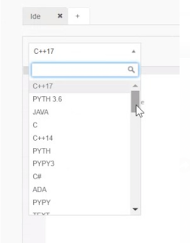What is Python?
I'll write this blog assuming that you're a newbie in the field of Python so, I would first like to introduce what Python exactly is?
Instead of starting the blog straightway with the history of Python, data structures involved and the syntaxes, I want to discuss what actually it is, why it is required and where it is used, in order to develop a interest of the users in Python.
Starting with, what is Python? In simplest terms, Python is a 'Programming language'. This arises a new question, what is "Programming language". A programming language is a set of instructions or rules which helps the user to implement their ideas in computer or other devices like mobile, tablet etc. In other words, it helps the user to interact with computer and pass commands in order to execute them.
Programming languages came into existence in 19th century and since then world has witnessed birth of several of them. From the development of primitive languages like machine language and assembly language, to the popularity of modem languages like C, C++, Java, Python, programming language has helped the programmers to write efficient programs to automate and develop solutions to the real time problems.
Now, coming to the point, what is Python? We can that say that python is a computer programming language which can be used to create a variety of programs serving different purposes.
Why do we need Python ?
As mentioned earlier, late 20th century brought the development of popular modern languages of world like C++, Perl, Java, etc. So, what makes Python different from existing languages? Why should we use Python?
All the programming languages have certain well- defined code structure with pre-defined words and a user must ensure to follow the coding standard of chosen programming language at all times else the program will throw an error. To be straightforward, all programming languages have their advantages and disadvantages and none of them is superior to other. So the choice of programming language boils down to two things in general:
(1) The purpose to be served - one shall choose a programming language based on the application or project they are working on. for example, to build a basic website one can use HTML and CSS while to predict the weather of an area one can prefer Python.
(2) The ease of learning - for someone very new to the world of programming, one should choose a programming language with least complex syntaxes and code structure, in order to make the learning easy.
Python solves the both concerns. It is a beginner-friendly language having extremely simple code structure and syntaxes which are quite easy to read and understand even if someone is unfamiliar to programming. It uses English keywords and therefore makes it easier to understand. Let me show you an example.
Until now, I haven't introduced any syntax of Python but I believe the simplicity of code will make you understand the previous point I stated.
Let's have a look at following piece of code.
I hope even without being introduced to the syntaxes in Python, the above code makes sense to you. And if not, I'll make sure to reiterate this in future blogs.
So apart from being user friendly this language can be used for a variety of purposes therefore making it an ideal language to be picked by the beginners.
Where is Python used?
Before starting with the syntaxes, I would like to discuss one last point. Before jumping into learning anything, I believe it's a good idea to learn what it can offer, purposes it can serve and the areas where it can be used. Python can almost perform any task starting from web development, desktop applications, machine learning, data analysis to robotics, game development, etc. Python has proved its versatility. Tech giants like Google, Mozilla, Microsoft, Netflix, Reddit, Slack use Python in different ways to serve their purpose.
I hope this has made you interested in learning Python.
Let's know something more about Python in the next blog !! Stay tuned!! Until then stay safe, stay healthy!!😊😊

.png)
.jpg)
.png)